Type: Form
Description: Provides access to bank account creation or modification options.
Items:
|
Save
|
Saves all changes on the form. |
|
|
Close
|
Closes the form without saving any changes. |
|
Select Parameters |
|
Includes the list of bank account parameters that can be selected.
|
| ¦_ |
Create Date
|
Date when the record was created. References: Payment Option.Create Date |
| ¦_ |
Active
|
Indicates whether the record is active in the system. References: Payment Option.Is Active |
| ¦_ |
Code
|
Secondary identifier that can be used to cross-reference records between EON Payments and integrated systems.
See Reference Code definition for additional information. References: Payment Option.Reference Code |
| ¦_ |
Routing #
|
Expiration date of the card or bank routing number. References: Payment Option.Accessory |
| ¦_ |
Savings
|
Indicates whether the bank account used for transaction is a savings bank account. |
|
Account #
|
Number of a payment card or bank account. References: Payment Option.Number |
|
|
Last Update
|
Date when the payment plan was updated for the last time. References: Payment Option.Last Update Date |
|
|
Last Account Update
|
Date when the account was updated for the last time. References: Payment Option.Last Account Update Date |
|
|
Name on Account
|
Name of the bank account or credit card holder. References: Payment Option.Holder Name |
|
| ¦_ |
Copy from Customer Account
|
Allows to copy information from the Customer Account. |
|
Street 1
|
Street name of the user's mailing address. References: Payment Option.Street1 |
|
|
Street 2
|
Additional street name field for entering user's mailing address. References: Payment Option.Street2 |
|
|
City
|
City name of the user's mailing address. References: Payment Option.City |
|
|
State
|
Code of the state associated with a user's mailing address. References: Payment Option.State |
|
|
ZIP Code
|
ZIP or postal code associated with a user's mailing address. References: Payment Option.ZIP Code |
|
Copyright ©
EON Payments. All Rights Reserved.
All Logos and Trademarks used or mentioned on this page are copyrighted property of their respective owners and are used for display purposes only.