How to review batch totals
Added on: 04/08/15
Difficulty:



Time: 15 min
Category: Quick Guides
Useful Terms
How to review batch totals
-
 Are you ready?
Are you ready?
In this tutorial you will learn how to review totals in batches/sub-batches.
We will use the following parameter:
Create Date: 02/01/2026
-
Log in to the system using your Username and Password.
Note: To learn how to log in and select perspectives, use the prerequisite tutorial Logging in and navigating the application.
-
You can review totals using Batches form, which is available at the following places:
- Perspective => Management => Merchant Perspective => Submissions => Batches
- Perspective => Console Perspective => Submissions => Batches
You can choose any place you like.
-
-
Click Submissionsbutton in the top section of the screen.
-
Choose Batches menu item from the list.
-
Locate Batch Search groupbox
-
Select 02/01/2026 in Create Datedatebox
-
Click Findbutton . You can also click Find button without specifying search criteria to see all available batches.
-
Select batch file that you need.
-
Click Totalsbutton next to the batch.
-
Now, let’s try alternative ways to review batch totals.
-
Click View Batchbutton next to selected batch.
-
Locate View Batch groupbox
-
Click Totalsbutton
-
Now, we will learn how to review totals for sub-batches.
-
Locate Sub-batch List groupbox
-
Locate Totals button next to sub-batch you need and click on it.
-
 Congratulations, you are done!
Congratulations, you are done!
You've learned how to review totals. Now, how about learning how to review suspected duplicate batches?
Related Tutorials
| Name | Added On | Difficulty | Time Required | Description |
|---|---|---|---|---|
| How to approve batches on Merchant Perspective | 08/12/14 |



|
15 mins | In this tutorial you will learn how to approve pending batches using Merchant perspective. |
| Reviewing suspected duplicate batches | 09/01/14 |



|
15 mins | This tutorial will teach you how to locate and approve duplicate batches/sub-batches. |
Tags
Copyright ©
EON Payments. All Rights Reserved.
All Logos and Trademarks used or mentioned on this page are copyrighted property of their respective owners and are used for display purposes only.