Home > Manuals > Tutorials > Facilitator >
How to enable emailing of chargeback case notifications
Added on: 05/28/14
Difficulty:



Time: 15 min
Category: Quick Guides
Useful Terms
How to enable emailing of chargeback case notifications
-
 Are you ready?
Are you ready?
In this tutorial we will learn how to enable emailing of chargeback case notifications.
-
Log in to the system using your Username and Password and switch to the Management => Merchant Perspective.
Note: To learn how to log in and select perspectives, use the prerequisite tutorial Logging in and navigating the application.
-
-
Click Detailsbutton at the top section of the page.
-
Choose Processing menu item from the list.
-
Choose Settings menu item from the list.
-
Locate Notifications groupbox
-
Choose Daily Chargebacks/Returns... checkbox to activate it.
-
Click Savebutton
-
 Congratulations, you are done!
Congratulations, you are done!
You have learned how to enable emailing of chargeback case notifications. Now you can do this by yourself.
Tags
Copyright ©
EON Payments. All Rights Reserved.
All Logos and Trademarks used or mentioned on this page are copyrighted property of their respective owners and are used for display purposes only.