How to review logs
Added on: 11/04/15
Difficulty:



Time: 30 min
Category: Quick Guides
How to review logs
-
 Are you ready?
Are you ready?
In this tutorial we are going to learn how to locate and download log files for further review.
This action is needed for cases when some gateway behaviour analysis is required. For our tutorial, we will learn how to review the log associated with all actions on the server for a selected date.
We will use the following parameters:
Type: server.log
Date: 02/17/2026
-
Log in to the system using your Username and Password and switch to the Administration => System Perspective.
Note: To learn how to log in and select perspectives, use the prerequisite tutorial Logging in and navigating the application.
-
Click Logsbutton in the top section of the screen.
-
Choose Browse menu item
-
Locate File Search groupbox
-
Select server.log in Typedropdown
-
Select 02/17/2026 in Datedatebox
-
Click Findbutton
-
Click Download Filebutton to download archive with the selected log file. Downloaded archive contains .txt file, which will describe server behaviour for a selected date.
-
 Congratulations, you are done!
Congratulations, you are done!
You have learned how to locate and download log files. Now you can do this by yourself.
Tags
Copyright ©
EON Payments. All Rights Reserved.
All Logos and Trademarks used or mentioned on this page are copyrighted property of their respective owners and are used for display purposes only.