Merchant On-boarding Process
To simplify setup of new merchants, EON Payments defines an on-boarding process during which a new merchant can be created and configured using a series of API calls.
The on-boarding process involves 3 major phases:
1) Merchant Creation - merchant record is created and all necessary sub-records are populated with required values (including information about the principal owner of the merchant's business)
2) Background Verification - data check and background check are ran on the data supplied in phase 1
3) Account Provisioning - new merchant IDs are provision and processing profiles are configured for an approved merchant (phase 2 must have a successful outcome)
Please see additional info about each process below. You will also find minimum required set of fields for each phase, as well as fields, which can be modified when an action associated with a phase is executed again.
The on-boarding process involves 3 major phases:
1) Merchant Creation - merchant record is created and all necessary sub-records are populated with required values (including information about the principal owner of the merchant's business)
2) Background Verification - data check and background check are ran on the data supplied in phase 1
3) Account Provisioning - new merchant IDs are provision and processing profiles are configured for an approved merchant (phase 2 must have a successful outcome)
Please see additional info about each process below. You will also find minimum required set of fields for each phase, as well as fields, which can be modified when an action associated with a phase is executed again.
Merchant Creation
Merchant creation is the initial phase in the merchant on-boarding process. In order to setup a new merchant for processing, a merchant record needs to be created. This is followed by background verification process, and concludes with provisioning process.
The only field necessary to setup a new merchant is merchant's name, however, it is recommended to populate as much information as possible/available.
The only field necessary to setup a new merchant is merchant's name, however, it is recommended to populate as much information as possible/available.
Fields:
| Name | Required Fields | |||
|---|---|---|---|---|
| [version]/merchants/[merchant-code] view | ||||
| name |  |
|||
Background Verification
Verification is the process of running background check on a legal entity and its principal owner for the purpose of merchant account underwriting.
The process deals with four sets of fields:
Please note that for Individual Sole Proprietorship the Social Secure Number of the principal owner must be supplied as socialSecurity field (in primary-business-owner) and NOT assigned to any of the Tax ID fields (in business-info).
In addition to required fields for the Initial request, it is highly recommended to include contact phones for principals and businesses, as well as businessName (in business-info) if DBA is used.
The process deals with four sets of fields:
- Initial (ISP) - fields required when initial verification request is sent for a Individual Sole Proprietorship
- Initial (non-ISP) - fields required when initial verification request is sent for any type of legal entity other than Individual Sole Proprietorship
- Update (ISP) - fields that can be updated when subsequent verification requests are made (if initial was not successful) for Individual Sole Proprietorship
- Update (ISP) - fields that can be updated when subsequent verification requests are made (if initial was not successful) for any type of legal entity other than Individual Sole Proprietorship
Please note that for Individual Sole Proprietorship the Social Secure Number of the principal owner must be supplied as socialSecurity field (in primary-business-owner) and NOT assigned to any of the Tax ID fields (in business-info).
In addition to required fields for the Initial request, it is highly recommended to include contact phones for principals and businesses, as well as businessName (in business-info) if DBA is used.
Fields:
| Name | Initial (ISP) | Initial (non-ISP) | Update (ISP) | Update (non-ISP) |
|---|---|---|---|---|
| [version]/merchants/[merchant-code]/business-info view | ||||
| legalName |  |
 | ||
| federalTaxId |  | |||
| ownershipStructureType |  |
 | ||
| estimatedTransactionVolume |  |
 | ||
| estimationPeriodType |  |
 | ||
| [version]/merchants/[merchant-code]/contact-info view | ||||
| street1 |  |
 |  |  |
| street2 |  |  | ||
| city |  |
 |  |  |
| state |  |
 |  |  |
| zipCode |  |
 |  |  |
| phone |  |
 | ||
| countryCode |  |
 | ||
| [version]/merchants/[merchant-code]/business-info/primary-owner view | ||||
| firstName |  |
 | ||
| lastName |  |
 | ||
| socialSecurity |  |
|||
| street1 |  |
|||
| city |  |
|||
| state |  |
|||
| zipCode |  |
|||
| countryCode |  |
 | ||
Account Provisioning
Provisioning is the process of obtaining a MID on a legal entity that successfully went through an underwriting process.
The process deals with two sets of fields:
Initial - fields required when initial provisioning request is sent
Update - fields that can be updated when subsequent provisioning requests are made (if initial was not successful)
The process deals with two sets of fields:
Initial - fields required when initial provisioning request is sent
Update - fields that can be updated when subsequent provisioning requests are made (if initial was not successful)
Actions:
| URL | Method | Action | |
|---|---|---|---|
| [version]/merchants/[merchant-code]/profiles/ach/vantiv-lowell view | |||
| [version]/merchants/[merchant-code]/profiles/ach/vantiv-lowell | GET | ~provision | view |
| [version]/merchants/[merchant-code]/profiles/cards-batch/vantiv-lowell view | |||
| [version]/merchants/[merchant-code]/profiles/cards-batch/vantiv-lowell | GET | ~provision | view |
| [version]/merchants/[merchant-code]/profiles/cards-realtime/vantiv-lowell view | |||
| [version]/merchants/[merchant-code]/profiles/cards-realtime/vantiv-lowell | GET | ~provision | view |
Copyright ©
EON Payments. All Rights Reserved.
All Logos and Trademarks used or mentioned on this page are copyrighted property of their respective owners and are used for display purposes only.